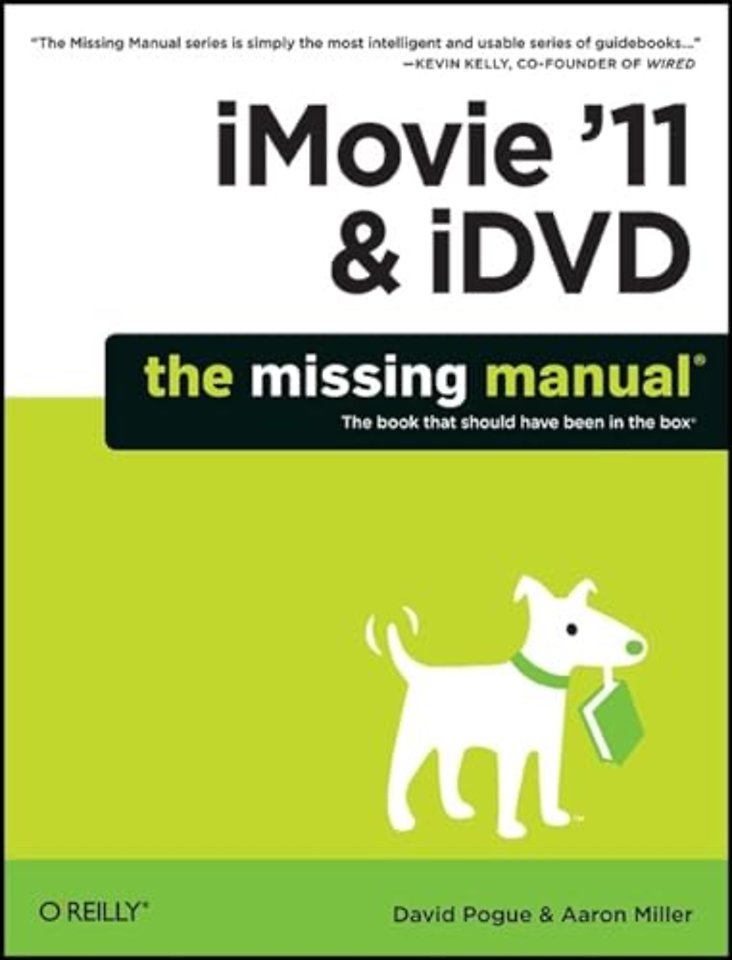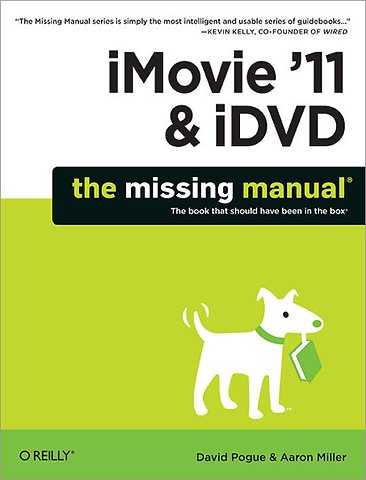iMovie ′11 and iDVD: The Missing Manual
Paperback Engels 2011 9781449393274Samenvatting
Apple's video-editing program is better than ever, but it still doesn’t have a printed guide to help you get started. That's where this gorgeous, full-color book comes in. You get clear explanations of iMovie's impressive new features, like instant rendering, storyboarding, and one-step special effects. Experts David Pogue and Aaron Miller also give you a complete course in film editing and DVD design.Edit video like the pros. Import raw footage, add transitions, and use iMovie’s newly restored, intuitive timeline editor.Create stunning trailers. Design Hollywood-style "Coming Attractions!" previews for your movies.Share your film. Distribute your movie in a variety of places—on smartphones, Apple TV, your own site, and with one-click exports to YouTube, Facebook, Vimeo, CNN iReport, and MobileMe.Make DVDs. Design the menus, titles, and layout for your DVDs, and burn them to disc.
This book covers version 9 of Apple's iMovie software.
Specificaties
Lezersrecensies
Inhoudsopgave
About the Authors;
About the Creative Team;
Acknowledgments;
The Missing Manual Series;
Introduction;
The Difficult Birth of the New iMovie;
iDVD;
iMovie: What’s It Good For?;
A Camcorder Crash Course;
About This Book;
The Very Basics;
Online Resources;
Safari® Books Online;
Part 1: Editing in iMovie;
Chapter 1: Importing Video;
1.1 iMovie: The Application;
1.2 Getting into iMovie;
1.3 Importing Footage from a Tape Camcorder;
1.4 Importing from Tapeless Camcorders;
1.5 Importing from an iPhone, iPad, or iPod Touch;
1.6 Importing from DVD Camcorders;
1.7 Recording Live from a Camcorder or iSight Camera;
1.8 Importing Old iMovie Projects;
1.9 Dragging Video In from the Finder;
1.10 Importing with iMovie’s Drop Box Folder;
1.11 Importing Footage from Old Analog Tapes;
Chapter 2: The Lay of the Land;
2.1 The Concept of Movie Projects;
2.2 The Project Library;
2.3 Aspect Ratios: The Missing Manual;
2.4 All About Events;
2.5 Five Ways to Remodel Your Workspace;
Chapter 3: Building the Movie;
3.1 Phase 1: Review Your Clips (Skim + Play);
3.2 Phase 2: Select the Good Bits;
3.3 Phase 3: Build the Storyboard;
3.4 Phases 2 to 3 (Alternate): Paint-to-Insert;
3.5 Phase 4: Fine-Tune the Edit;
3.6 Storyboard Playback;
3.7 Full-Screen Playback;
3.8 Rearranging Video;
3.9 Copying and Pasting Video;
3.10 Shortening or Lengthening Clips;
3.11 Splitting a Clip;
3.12 Cutaways;
3.13 The Precision Editor;
Chapter 4: Video Chunks: Keywords, People, Favorites, and Rejects;
4.1 Marking Favorites and Rejects: The Two-Step Method;
4.2 Marking Favorites and Rejects: The One-Step Method;
4.3 Unmarking;
4.4 Selecting Marked Footage;
4.5 Hiding and Showing Favorites and Rejects;
4.6 Keywords;
4.7 People;
4.8 The Keyword/People Filter;
4.9 Deleting Footage for Good;
4.10 Space Saver;
Chapter 5: Transitions, Themes, Travel Maps, and Animatics;
5.1 About Transitions;
5.2 When Not to Use Transitions;
5.3 Two Ways to “Transish”;
5.4 Creating Individual Transition Effects;
5.5 A Long Discussion of Transition Lengths;
5.6 Automatic Transitions;
5.7 Transitions: The iMovie Catalog;
5.8 Themes;
5.9 Travel Maps;
5.10 Animatics;
Chapter 6: Video Effects;
6.1 Video Effects;
6.2 Fast/Slow/Reverse;
6.3 Green Screen/Blue Screen;
6.4 Picture-in-Picture (PiP);
6.5 Side-by-Side;
6.6 One-Step Effects;
Chapter 7: Stabilization, Color Fixes, Cropping, and Rotating;
7.1 Video Stabilization;
7.2 Color Fixes;
7.3 Cropping Video;
7.4 Rotating Video;
Chapter 8: Titles, Subtitles, and Credits;
8.1 Setting Up a Title;
8.2 Font, Size, and Style;
8.3 Checking the Result;
8.4 Editing or Deleting a Title;
Chapter 9: Narration, Music, and Sound;
9.1 Three Kinds of Audio;
9.2 Adding Audio to the Storyboard;
9.3 Background Music;
9.4 Sound Effects (Pinned Music);
9.5 Editing to the Beat;
9.6 Recording Narration;
9.7 Extracting Audio from Video;
9.8 Volume Adjustments;
9.9 Multiple Clip Adjustments;
9.10 Removing Audio Adjustments;
9.11 Audio Effects, Enhancements, and Equalizers;
9.12 Editing Audio in GarageBand;
Chapter 10: Photos;
10.1 Importing Still Images;
10.2 The Photo Browser;
10.3 Two Ways to Add Photos;
10.4 The Dimensions of an iMovie Photo;
10.5 Crop, Fit, Rotate;
10.6 The Ken Burns Effect;
10.7 Creating Still Images from Footage;
10.8 Exporting a Still Frame;
Chapter 11: Movie Trailers;
11.1 Trailers Basics;
11.2 The Trailers Catalog;
11.3 Building Your Trailer;
11.4 Customizing Your Trailer;
Chapter 12: Advanced Editing;
12.1 The Power of Editing;
12.2 Popular Editing Techniques;
12.3 Back and Forth to iMovie 6;
Part 2: Finding Your Audience;
Chapter 13: Exporting to iPod, iPhone, iPad, Apple TV, or Front Row;
13.1 Exporting the Movie to iTunes;
13.2 From iTunes to iPod, iPhone, and So On;
Chapter 14: Exporting to YouTube and the Web;
14.1 iMovie to YouTube;
14.2 iMovie to MobileMe;
14.3 iMovie to Facebook;
14.4 iMovie to Vimeo;
14.5 iMovie to CNN iReport;
14.6 Custom Web Pages: Two Roads;
Chapter 15: From iMovie to QuickTime;
15.1 Understanding QuickTime;
15.2 The Export Pop-up Menu;
15.3 The Video Codecs: A Catalog;
15.4 Saving a QuickTime Movie;
Chapter 16: QuickTime Player;
16.1 QuickTime Player X;
16.2 QuickTime Player 7 (Free Version);
16.3 QuickTime Player Pro;
16.4 Advanced QuickTime Pro: Track Tricks;
Part 3: iDVD ’11;
Chapter 17: iDVD Basics;
17.1 Why iDVD?;
17.2 What You’re in For;
17.3 Phase 1: Prepare Your Video;
17.4 Phase 2: Insert Chapter Markers;
17.5 Phase 3: Export from iMovie ’11;
17.6 Phase 4: Design the Menu Screen;
17.7 Phase 5: Add Your Movies;
17.8 Phase 6: Burning Your DVD;
17.9 OneStep DVDs and Magic iDVDs;
Chapter 18: Dvd Menus, Slideshows, and the Map;
18.1 Adding Movies;
18.2 Submenus (“Folders”);
18.3 The DVD Map—and Autoplay;
18.4 DVD Slideshows;
Chapter 19: Designing iDVD Themes;
19.1 iDVD’s Built-In Themes;
19.2 Editing Buttons;
19.3 Editing Text;
19.4 Editing Backgrounds;
19.5 Menu Audio;
19.6 Saving Favorites;
Chapter 20: Advanced iDVD;
20.1 iDVD: The DVD-ROM Maker;
20.2 Uncover Your DVD Project File;
20.3 Automator and iDVD;
20.4 Archiving Your Project;
20.5 Disk Images;
20.6 Professional Duplicating;
Part 4: Appendixes;
iMovie ’11, Menu by Menu;
iMovie Menu;
File Menu;
Edit Menu;
Clip Menu;
View Menu;
Text Menu;
Share Menu;
Window Menu;
Help Menu;
Drag and Drop Menu;
Troubleshooting;
Two Golden Rules;
General iMovie Troubleshooting;
Starting Up and Importing;
Editing;
Exporting;
Where to Get Help;
Master Keyboard Shortcut List;
Panes, Panels, and Windows;
Event Browser and Storyboard;
Playback;
Editing;
Working with Clips;
Music and Audio;
Editing Titles;
Visual Cheat Sheet;
Colophon;
Rubrieken
- advisering
- algemeen management
- coaching en trainen
- communicatie en media
- economie
- financieel management
- inkoop en logistiek
- internet en social media
- it-management / ict
- juridisch
- leiderschap
- marketing
- mens en maatschappij
- non-profit
- ondernemen
- organisatiekunde
- personal finance
- personeelsmanagement
- persoonlijke effectiviteit
- projectmanagement
- psychologie
- reclame en verkoop
- strategisch management
- verandermanagement
- werk en loopbaan